python数据采集中,parsel的用法,解析HTML
以下是 Python parsel 库的完整使用指南,整合官方文档与社区实践,覆盖安装、解析、数据提取及实战技巧:
🔧 一、安装与环境配置
pip install parsel# 基础安装依赖库:自动安装lxml(核心解析引擎)和cssselect(CSS转XPath)。
二、核心功能与语法
1. 创建 Selector 对象
from parsel import Selector
# 从HTML字符串创建
html = "<div><h1>Title</h1></div>"
selector = Selector(text=html)
# 从网络请求创建(结合Requests)
import requests
response = requests.get("https://example.com")
selector = Selector(text=response.text)# [[3][11]]2. 数据提取方法
| 方法 | 用途 | 示例 |
|---|---|---|
| CSS选择器 | 通过类名/ID/标签选择 | selector.css(".item::text").get() → 提取class="item"的文本 |
| XPath | 复杂结构定位 | selector.xpath("//a[@href]/text()").getall() → 所有带链接的文本 |
| 正则表达式 | 模糊匹配文本 | selector.css("p").re_first(r"\d+") → 首个数字 |
| JMESPath | 解析JSON数据 | selector.css("script::text").jmespath("price").get() → JSON中的price |
三、关键操作详解
1. 文本提取
单元素文本:
title = selector.css("h1.title::text").get()# → "Title" [[11][21]]多元素文本:
items = selector.css(".item::text").getall()# → ["Item1", "Item2"]嵌套文本:
nested_text = selector.xpath("//div//span/text()").get()# 深层嵌套文本
2. 属性提取
# CSS选择器提取属性
link = selector.css("a::attr(href)").get()# → "https://example.com" [[21][31]]
# XPath提取属性
image_src = selector.xpath("//img/@src").get()# → "image.png"3. 链式调用与嵌套查询
# 链式调用CSS与XPath
price = selector.css(".product").xpath("./span[@class='price']/text()").get()
# 遍历嵌套元素
for product in selector.css(".product-list > li"):
name = product.css("h2::text").get()
print(name)#🔧 四、高级技巧
1. 处理默认值
# 提取失败时返回默认值
rating = selector.css(".rating::text").get(default="0")# → "0"2. 正则表达式增强提取
# 提取价格中的数字
price_text = selector.css(".price::text").re_first(r"(\d+\.\d+)")# → "29.99"3. 动态内容应对
# 等待异步加载(需配合Selenium)
from selenium import webdriver
driver = webdriver.Chrome()
driver.get("https://example.com")
selector = Selector(text=driver.page_source)#️ 五、常见问题与优化
1. 性能优化
- 缓存解析结果:重复查询同一文档时复用Selector对象 。
- 避免深层嵌套:精简XPath路径(如用
//替代多层/div/span)。
2. 错误排查
| 问题 | 解决方案 |
|---|---|
| 提取结果为空 | 检查元素是否动态加载 → 结合Selenium |
| 编码错误 | 指定编码:Selector(text=html, encoding='utf-8') |
| 复杂结构定位失败 | 使用XPath轴:following-sibling::div |
💻 六、实战案例:电商商品提取
from parsel import Selector
import requests
url = "https://example-store.com/products"
response = requests.get(url)
selector = Selector(text=response.text)
products = []
for item in selector.css(".product-card"):
name = item.css("h2::text").get().strip()
price = item.css(".price::text").re_first(r"\d+\.\d+")
link = item.css("a::attr(href)").get()
products.append({"name": name, "price": price, "link": link})
print(f"提取 {len(products)} 件商品")输出:
[{"name": "Product A", "price": "29.99", "link": "/product-a"}, ...]
💡 七、适用场景对比
| 解析库 | 优势 | 适用场景 |
|---|---|---|
| Parsel | 支持XPath+CSS混合、正则扩展 | Scrapy项目、复杂页面 |
| BeautifulSoup | HTML树修改友好 | 小型项目、快速原型 |
| lxml | 纯XPath高性能 | XML解析、精确数据定位 |
提示:
- Parsel 是 Scrapy的底层引擎,学会即掌握Scrapy数据提取 。
- 完整文档:Parsel官方文档 | GitHub示例 。
版权申明
本文系作者 @lili 原创发布在十指的世界站点。未经许可,禁止转载。

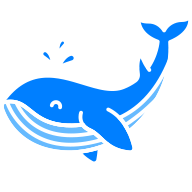

暂无评论数据